
This specification conforms to FHIR®© R4
Reliable Messaging using VANSEnvelope
Table of contents
- 1 Different Reliable Messaging scenarios using VANSEnvelope
- 1.1 Scenario #1 - Normally successful unsolicited VANSEnvelope or request VANSEnvelope flow with VANSEnvelopeAcknowledgement request
- 1.2 Scenario #2 - Duplicate of an unchanged VANSEnvelope with a positive VANSEnvelopeAcknowledgement request
- 1.3 Scenario #3 - (Re) Sending Unchanged VANSEnvelope
- 1.4 Scenario #4 - VANSEnvelope is sent normally, but VANSEnvelopeAcknowledgement is lost along the way
- 1.5 Scenario #5 - (Re-) Sending Modified Message
- 2 VansEnvelope Reliable Messaging Elements
Reliable Messaging in VANSEnvelope follows the principles laid out in Reliable Messaging in general
The Reliable Messaging Model and how the flow is laid out using VANSEnvelope is shown in Figure 1.
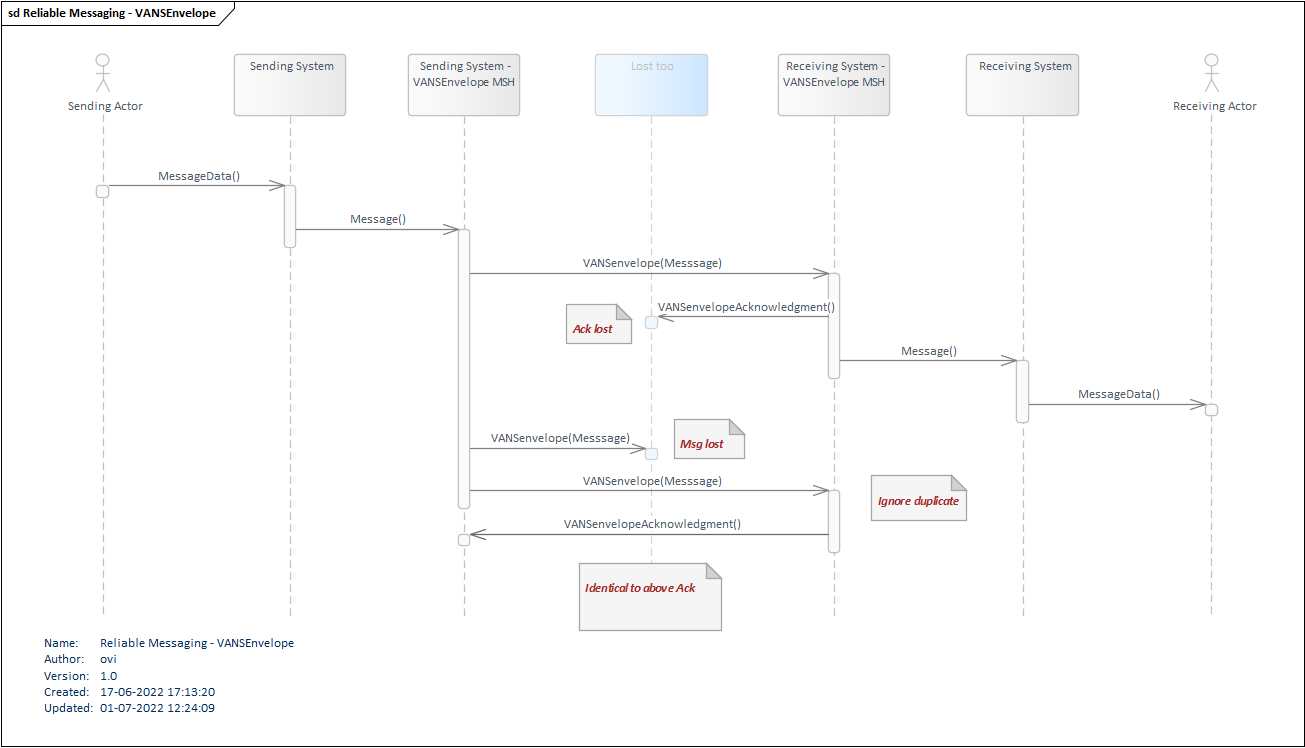
When Reliable Messaging is implemented, the Receiver SHALL check the incoming EnvelopeIdentifier and Message/MetaInformation/Identifier (hereafter MessageIdentifier) against a cache of previously received VANSEnvelopes. The correct action to take depends on what is received:
| Case | Description |
|---|---|
| Both EnvelopeIdentifier and MessageIdentifier have not been received | This is the normal case, and the message SHALL be processed |
| Both EnvelopeIdentifier and MessageIdentifier have already been received | The original VANSEnvelope server may either reprocess the message, or reject the message |
| MessageIdentifier has already been received, but EnvelopeIdentifier is new | The original VANSEnvelopeAcknowledgement has been lost (failed to return to the request issuer) and thus the previously received Message in a VANSEnvelope has been resubmitted with a new EnvelopeIdentifier for processing again. The original VANSEnvelopeAcknowledgement SHALL be resent |
| The EnvelopeIdentifier has already been received, but the MessageIdentifier is new | This is an error - EnvelopeIdentifier values SHALL never be reused. Receiver MAY return a Negative VANSEnvelopeAcknowledgement |
1 Different Reliable Messaging scenarios using VANSEnvelope
This section provides a description of the different types of Reliable Messaging scenarios.
- Scenario #1 - Normally successful unsolicited VANSEnvelope or request message flow with VANSEnvelopeAcknowledgement request
- Scenario #2 - Duplicate of an unchanged VANSEnvelope with a positive VANSEnvelopeAcknowledgement request
- Scenario #3 - (Re-)Sending Unchanged VANSEnvelope
- Scenario #4 - VANSEnvelope is sent normally, VANSEnvelopeAcknowledgement is lost along the way
- Scenario #5 - (Re-)Sending Modified VANSEnvelope
1.1 Scenario #1 - Normally successful unsolicited VANSEnvelope or request VANSEnvelope flow with VANSEnvelopeAcknowledgement request
An unsolicited VANSEnvelope is sent with a new request for a positive VANSEnvelopeAcknowledgement from the Sending System to a Receiving System.
The Receiving System SHALL always send a positive VANSEnvelopeAcknowledgement to the Sending System.
1.2 Scenario #2 - Duplicate of an unchanged VANSEnvelope with a positive VANSEnvelopeAcknowledgement request
Duplication of an unchanged VANSEnvelope can be done in one of the following ways:
- An error may have occurred in the flow from the Sending System to the Receiving System with subsequent duplication of a VANSEnvelope in scenario 1a.
- The Sending System may inadvertently send a duplicate of VANSEnvelope
The VANSEnvelopes are completely identical and as a consequence, the VANSEnvelope with request for positive VANSEnvelopeAcknowledgement arrives at the Receiving System more than once.
The Receiving System SHALL ignore the contents of the duplicate instances of the VANSEnvelope but SHALL acknowledge a duplicate VANSEnvelope in the same way as the original VANSEnvelope.
A positive VANSEnvelopeAcknowledgement may not be sent first and then a negative VANSEnvelopeAcknowledgement or vice versa.
The Receiving System SHALL never display several instances of a VANSEnvelope in a VANSEnvelope overview, but SHALL log in a system log that reception of a duplicate VANSEnvelope has taken place.
If the Sending System of the VANSEnvelope has received VANSEnvelopeAcknowledgement already after the Receiving System’s VANSEnvelopeAcknowledgement of a VANSEnvelope’s first instance, the Sending System SHALL similarly ignore the duplicate instances of the VANSEnvelopeAcknowledgement.
The Sending System SHALL never display multiple instances of the same VANSEnvelopeAcknowledgement in a VANSEnvelope summary but SHALL log in a system log that VANSEnvelopeAcknowledgement of a duplicate has taken place.
1.3 Scenario #3 - (Re) Sending Unchanged VANSEnvelope
Correct retransmission of message A.
The Sending System SHALL form a new VANSEnvelope with a new ID and time of dispatch.
Since there has been no change in the Message content section, the rest of the VANSEnvelope SHALL remain identical.
The VANSEnvelope SHALL be sent and VANSEnvelopeAcknowledged as a completely new VANSEnvelope according to Scenario #1 or # 1b.
Re-dispatches SHALL always be done manually and SHOULD be in accordance with the normal response time for the specific VANSEnvelope flow.
1.4 Scenario #4 - VANSEnvelope is sent normally, but VANSEnvelopeAcknowledgement is lost along the way
Like in Scenario #1, but where VANSEnvelopeAcknowledgement is lost along the way from the Sending System to the Receiving System.
The shipping pattern is like Scenario #3.
1.5 Scenario #5 - (Re-) Sending Modified Message
If the content of the Message content part is changed, the VANSEnvelope is considered a completely new VANSEnvelope and consequently change of both EnvelopeIdentifier, MessageIdentifier and timestamp SHALL be made if relevant.
Resubmissions SHALL always be done manually.
2 VansEnvelope Reliable Messaging Elements
2.2 VansEnvelope Reliable Messaging Message Elements
A VansEnvelope consists of the following elements (see Figure 2.):
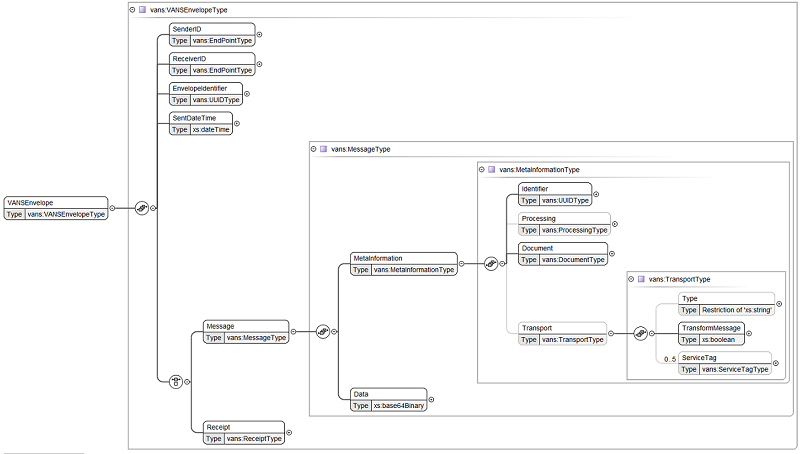
A VansEnvelope’s Reliable Messaging part can be found in the VANSEnvelope/Message/MetaInformation/Transport/Type-element, which is shown in Figure 3.:
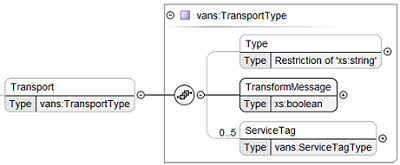
Reliable Messaging in VANSEnvelope is the default mode but can explicitly be turned on and off by setting the VANSEnvelope/Message/MetaInformation/Transport/Type-element to “reliable” or “unreliable”.
In FHIR Messaging, this element SHALL be “reliable” or left in default mode.
2.3 VansEnvelope VANSEnvelopeAcknowledgement Reliable Messaging Elements
When “reliable”, the receiver of the VANSEnvelope SHALL send a VANSEnvelopeAcknowledgement return to the original Sender.
A VANSEnvelopeAcknowledgement consists of the following elements (see Figure 4.):
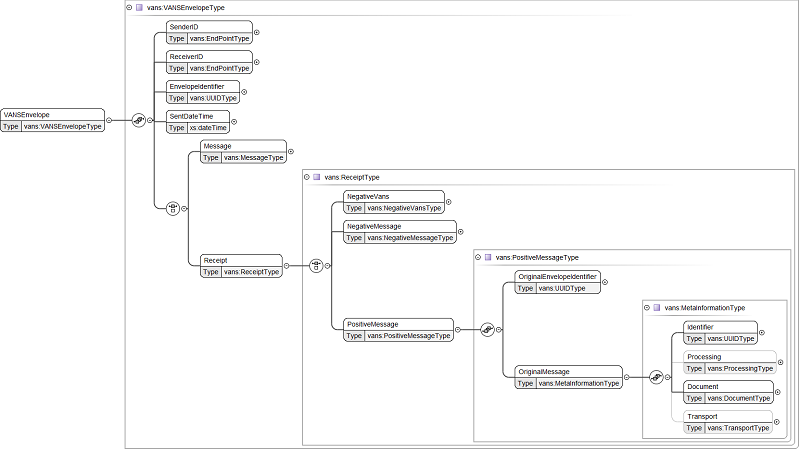
| Links for Reliable Messaging |
|---|
| Reliable Messaging in general |
| Reliable Messaging in MedCom FHIR Messaging |
About
Support or contact
MedCom is responsible for this page. If you have any questions regarding this page, please contact fhir@medcom.dk or write to MedComs stream on Zulip.Version of this documentation
The version of this documentation is: Version 2.0.2 You can finde the release note of the version here."FHIR® is the registered trademark of HL7 and is used with the permission of HL7. Use of the FHIR trademark does not constitute endorsement of this implementation guide by HL7, nor affirmation that this content is conformant to the various applicable standards"